To obtain any of the new releases announced below, simply download the same file (and use the
same password) as when you purchased your license. Older users should note that their download
link(s) may have changed. Please refer to this post.
| 26.mar.2024 |
WorldClock.Net Version 1.2.0.0 Released
WorldClock.Net ScreenSaver Version 1.2.0.0 Released
Major overhaul of the multi-clock display; all-new dark theme:
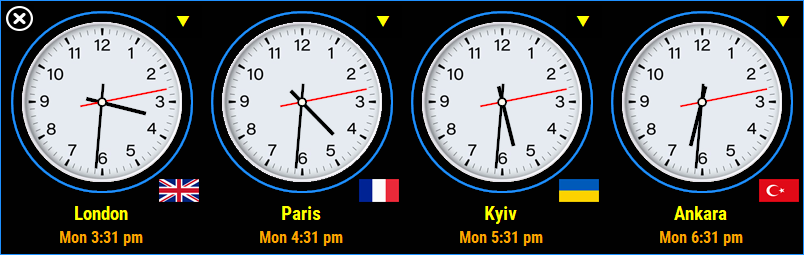
All-new transparent theme:
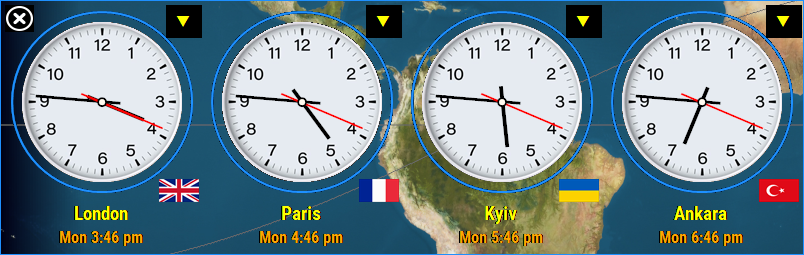
The multi-clock groups can now be named (e.g. North America, Europe, Asia, Oceania) and are listed in the multi-clock open menu by their names
WorldClock will now remember which of the multi-clock groups are being displayed, as well as their screen locations, and will automatically open them the next time you run WorldClock
New option to show/hide the multi-clock clocks' second hand
New option to show/hide the multi-clock clocks' outer rim (the blue circle in the screenshots above)
New option to show/hide the multi-clock window's border
New option to minimize WorldClock to the system tray instead of the taskbar
New option to enable/disable all hourly gongs and quarter-hourly chimes via a simple check-box (note that this will not affect any sounds you may have selected for your WorldClock alarms)
The Timer applet now has a mute button
The Timer applet now minimizes to the system tray
Note that none of the above applies to the screen saver which only has minor changes. Its version number has been bumped mainly to keep it in sync with the main program.
|
| 11.mar.2024 |
WorldClock.Classic Version 7.4.0.0 Released
Fixed a major bug with the way world map location selections were being processed.
If you have the v7.3 release, please update ASAP.
|
| 02.mar.2024 |
WorldClock.Net Version 1.1.1.7 Released
WorldClock.Net ScreenSaver Version 1.1.1.7 Released
WorldClock.Classic Version 7.3.0.2 Released
WorldClock.Classic ScreenSaver Version 7.3.0.2 Released
.Classic: Major overhaul of user interface internals. Doesn't affect how you interact with WorldClock but, behind the scenes, the program is significantly more robust.
.Net: Fixed a bug in the Tomorrow.io weather data parser which, under certain circumstances, caused the forecast display to present stale data.
Both: Minor tweaks and fixes (mostly affecting the trial versions).
|
| 20.jan.2024 |
WorldClock.Classic Version 7.2.0.12 Released
WorldClock.Classic ScreenSaver Version 7.2.0.12 Released
Fixed bug introduced in v7.2.0.11 where the selected weather location would be reset under certain conditions.
Fixed a bug in the code that converted an old user's weather settings from the AccuWeather weather service to the Tomorrow.io weather service.
Added a check to ensure that the user has selected a weather location before they can turn on any of the weather features.
Fixed a bug where WorldClock issued an AV when you tried to send a support email.
|
| 25.dec.2023 |
WorldClock.Net Version 1.1.1.0 Released
WorldClock.Net ScreenSaver Version 1.1.1.0 Released
Fixed a bug where, under the right circumstances, you cannot remove the default locations
from the world map.
Several other minor fixes.
MERRY CHRISTMAS!
|
| 30.nov.2023 |
WorldClock.Net Version 1.1.0.10 Released
WorldClock.Net ScreenSaver Version 1.1.0.10 Released
The location database was missing the UTC/GMT entry.
Fixed erroneous data pertaining to several locations in the WorldClock database.
Fixed a bug in the Schedule feature's authentication process for Outlook 365 calendars.
|
| 01.nov.2023 |
WorldClock.Classic Version 7.2.0.6 Released
WorldClock.Classic ScreenSaver Version 7.2.0.6 Released
Fixed erroneous data pertaining to several locations in the WorldClock database.
Also fixed a few minor bugs.
|
| 26.sept.2023 |
WorldClock.Classic Version 7.2.0.4 Released
WorldClock.Classic ScreenSaver Version 7.2.0.4 Released
The Tomorrow.io weather service provider sends its forecast date/time values in UTC time
rather than local time, which is what WorldClock assumed. So, depending on the time of day,
the day/date in the forecast displays could be off by one day. Now fixed.
|
| 22.sept.2023 |
WorldClock.Net Version 1.1.0.7 Released
WorldClock.Net ScreenSaver Version 1.1.0.7 Released
Fixed a region-related data format problem affecting certain locales
(Europe and probably others) that generated an error on start-up.
|
| 13.aug.2023 |
WorldClock.Net Version 1.1.0.6 Released
WorldClock.Net ScreenSaver Version 1.1.0.6 Released
Fixed small bug in WorldClock's Administrator Service.
|
| 13.aug.2023 |
WorldClock.Classic Version 7.2.0.1 Released
WorldClock.Classic ScreenSaver Version 7.2.0.1 Released
As explained for the .Net versions below I have decided to switch weather providers. This
update now supports our new weather provider: Tomorrow.io.
Unlike the last release, this release will not force you to switch to Tomorrow.io. If you
have a working OpenWeather key there's no need to switch as WorldClock will continue to
support OpenWeather. Adding support for Tomorrow.io is solely intended to remove the confusion
that OpenWeather has created for new users.
I have also released
a PDF document
that details the process of obtaining an API key from Tomorrow.io. Note that although
the screenshots are for the .Net version, they're very similar to the .Classic version
and should be easy to follow.
Also note that this release changes the way the WorldClock Trial version works. Previous
releases would not save user settings between runs; this release does. But, like its
screen saver sibling, it adds a "Trial Version" banner over the world map display. I
think this will make it much easier for new users to evaluate the Trial version. This
release also fixes many bugs that had unfortunately made their way into the .Classic
versions ever since v7 was first released.
|
| 04.aug.2023 |
WorldClock.Net Version 1.1.0.5 Released
WorldClock.Net ScreenSaver Version 1.1.0.5 Released
New version, new weather data provider.
OpenWeather has changed the way it doles out API keys and now requires the user to wait
two hours or more (some have said up to eight hours!) for the key to be activated. This
caused way too much confusion as OpenWeather doesn't exactly advertise this fact and many
people just gave up when their key didn't work. As such, in order to remove this confusion
I have decided to add support for another weather provider: Tomorrow.io.
Unlike the last release, this release will not force you to switch to Tomorrow.io. If you
have a working OpenWeather key there's no need to switch as WorldClock will continue to
support OpenWeather. Adding support for Tomorrow.io is solely intended to remove the confusion
that OpenWeather has created for new users.
I have also released
a PDF document
that details the process of obtaining an API key from Tomorrow.io. FWIW I think this process
is easier than OpenWeather's.
I will also be updating the WorldClock Classic versions to support Tomorrow.io in the
coming days/weeks.
|
| 31.may.2023 |
WorldClock Full Version Download Links Have Changed
In order to better organize my website I have decided to restructure
my file downloads and this could affect some licensed users. If you bought a WorldClock
license more than six months ago, or your download link simply doesn't work, your download
link for the fully licensed version of WorldClock has changed. Here are the new links:
WorldClock.Classic (Full Version)
WorldClock.Classic Screen Saver (Full Version)
WorldClock.Net (Full Version) (x64)
WorldClock.Net (Full Version) (x86)
WorldClock.Net Screen Saver (Full Version) (x64)
WorldClock.Net Screen Saver (Full Version) (x86)
Please bookmark your relevant link(s) so you won't have problems downloading future updates.
|
| 30.may.2023 |
WorldClock.Net Version 1.1.0.0 Released
WorldClock.Net ScreenSaver Version 1.1.0.0 Released
The v1.1 release of WorldClock.Net is finally available. As with the
WorldClock.Classic v7.1 release, the main change is the weather feed.
|
| 27.may.2023 |
Obtaining an OpenWeather API Key
To clarify the process for enabling WorldClock's weather features using the new OpenWeather
service, I have created a document that explains it in detail. This document uses WorldClock.Net
screenshots but, even though they're a little different from WorldClock.Classic, the process is
essentially the same for both.
Download here
Also, v7.1.0.3 of the WorldClock.Classic apps are now available for download. Changes are minor.
|
| 12.may.2023 |
WorldClock.Classic Version 7.1.0.1 Released
WorldClock.Classic ScreenSaver Version 7.1.0.1 Released
Processing the new weather feed from OpenWeather is not a trivial task; there were several
issues in the initial 7.1.0.0 release and these have now been rectified in this release.
Also, during this process several other bugs were discovered and eliminated.
If you're on the new 7.1 release, I would strongly suggest that you update to this new version.
|
| 8.may.2023 |
WorldClock.Classic Version 7.1.0.0 Released
WorldClock.Classic ScreenSaver Version 7.1.0.0 Released
NOTE: There was a bug in the initial release of version 7.1 which has now been corrected. If
you downloaded the new release last week, please download/install again.
Major overhaul of WorldClock. There are many changes in this release but the most significant
is that WorldClock now has a stable source of weather data:
OpenWeather.
The only caveat with OpenWeather is that although their service is free (1000 calls/day),
they require users to obtain an API Key in order to use their service. Getting
this key is very easy; just click on the following link:
https://home.openweathermap.org/users/sign_up
and fill out the form. It is a simple process to generate your key and, once you have it,
install and run the new WorldClock. Your weather provider will be automatically switched
to OpenWeather and all you need do now is go to the WorldClock Preferences and copy/paste
your key into the API Key field of the Weather (Setup) page. WorldClock
will now run a quick test to verify that the key is valid and all weather features
(forecast, wallpaper weather panel, and weather information in the customized taskbar clock*) will
be enabled. Lastly, you will need to re-select your weather location since your old
location code is
no longer valid.
As I explained in a previous post, Microsoft's vetting process for these new installation
files usually takes about a week so, depending on your browser, you may get download warnings.
If you're wondering about the .Net version, it's on the way. Keep an eye on this page.
Disclosure: WorldClock has no affiliation with OpenWeather.
*Not available if you're running Windows 11.
|
| 24.apr.2023 |
Weather Feature Has Stopped Working -- IMPORTANT UPDATE
It appears that the new weather feed is only providing current conditions data and no
forecast data for certain locations. This causes WorldClock to issue an error and fail
to draw the weather panel.
I'm investigating to see what can be done but, for now, I've posted a new release that
partially deals with this issue. For those affected, this version will display the current
conditions but will blank out the forecast. As usual, to obtain this update simply download
the same file (and use the same password) as when you purchased your license.
The new version numbers are:
- Classic: 7.0.29.0
- .Net: 1.0.23.0
I will continue to investigate and post any developments. Thank you for your patience.
|
| 21.apr.2023 |
Weather Feature Has Stopped Working
The weather feed that is currently being used by WorldClock has been discontinued and I have
now released a new version of WorldClock that rectifies this problem. To obtain this update
simply download the same file (and use the same password) as when you purchased your license.
Please note that this update is currently only available to users who are running the latest
Full version of WorldClock (Classic version 7.x or any .Net version). I will follow up
with an update for the Trial versions at a later date. I have had to do this in order to limit
the load on our server.
Note that what you download is a program file (exe) and your browser and/or Windows may caution
you about downloading/running it. I normally send new installation files to Microsoft in order
to get "their seal of approval" which removes this warning. But I wanted to get this update out
there as soon as possible and this vetting process usually takes more than a week. So if you're
not comfortable downloading now because of this warning, just wait a week or two and these files
should be cleared by then. Should you decide not to wait and proceed with this download anyway,
I strongly recommend that you NOT use Microsoft Edge as it will put up a veritable mountain of
barriers to this download. Suggest you use either Chrome or Firefox instead.
|
| 17.mar.2023 |
WorldClock.Net Version 1.0.21.0 Released
WorldClock.Net ScreenSaver Version 1.0.21.0 Released
Fixed a bug where the weather feature would sometimes fail to process the weather data if
you have selected the "English" units option.
A variety of minor bug fixes, feature enhancements, and stability improvements have also been
implemented.
|
| 17.mar.2023 |
WorldClock.Classic Version 7.0.26.0 Released
WorldClock.Classic ScreenSaver Version 7.0.26.0 Released
Fixed a bug where the weather feature would sometimes fail to process the weather data if
you have selected the "English" units option.
A variety of minor bug fixes, feature enhancements, and stability improvements have also been
implemented.
|
| 16.feb.2023 |
WorldClock.Net Version 1.0.20.0 Released
WorldClock.Net ScreenSaver Version 1.0.20.0 Released
WorldClock.Net's Alarm feature has been completely overhauled in order to improve the management
of your alarms.
I've also added the ability to enable/disable an alarm -- this will allow you to temporarily
disable an alarm without having to delete it. Note that the default state is disabled and you
must proactively set the alarm to enabled. If you configure an alarm but forget to enable it,
the alarm system will warn you that the alarm is not enabled and that it will not trigger as
configured.
|
| 04.feb.2023 |
WorldClock.Classic Version 7.0.25.0 Released
WorldClock.Classic ScreenSaver Version 7.0.25.0 Released
Fixed bug where the screen saver did not update the weather at the specified time interval.
|
| 11.nov.2022 |
WorldClock.Net ScreenSaver Version 1.0.19.0 Released
Fixed a bug where a tooltip that instructs you to Right-Click anywhere for a context menu shows
whenever you run the screensaver. This tooltip was only meant to be shown for the main WorldClock.Net
application and not the screensaver.
|
| 31.oct.2022 |
WorldClock.Net Version 1.0.18.0 Released
WorldClock.Net ScreenSaver Version 1.0.18.0 Released
CHANGES:
- Added a new Fast Panel Redraw option which avoids redrawing background elements when repositioning location
panels for a smoother click-and-drag operation
- Better text drawing on high-resolution displays (e.g. 4K)
- Added a new option to enable/disable a check for an active internet connection; if not connected, all internet-dependent
features will be turned off in order to avoid excessive error messages; you will have the option to override this check
- Added the ability to customize the clock panel's date format
- Added the ability to customize the location panels' name
- Added the ability to set hourly alarms within a specified range of hours
- Trial versions will now save your settings but will instead display a "trial" banner across the main screen
- Fixed an installation error for trial versions
- Fixed a problem with the schedule feature where the Outlook 365 link was not retrieving all events
- A variety of other bug-fixes and improvements
|
| 31.oct.2022 |
WorldClock.Classic Version 7.0.23.0 Released
WorldClock.Classic ScreenSaver Version 7.0.23.0 Released
CHANGES:
- Deal with the access violation error that may occur when you shutdown Windows while WorldClock's
wallpaper generation process is running
- Various other tweaks and adjustments
|
| 29.sept.2022 |
WorldClock.Net Version 1.0.16.0 Released
WorldClock.Net ScreenSaver Version 1.0.16.0 Released
CHANGES:
- Added ability to customize clock panel date format
- Fixed bug in the schedule panel where an all-day event would show on list of events for the following day
- Various other tweaks and adjustments
|
| 07.sept.2022 |
WorldClock.Classic Version 7.0.21.0 Released
WorldClock.Classic ScreenSaver Version 7.0.21.0 Released
Weather feature has been further improved to better deal with the situation where the
internet is currently unavailable.
Also fixed access violation error when closing WorldClock while wallpaper generation process is running.
|
| 30.aug.2022 |
WorldClock.Net Version 1.0.15.0 Released
WorldClock.Net ScreenSaver Version 1.0.15.0 Released
CHANGES:
- Added ability to customize location time panel names in WorldClock.Net
- Fixed could not communicate with WorldClock.Net Administrator Service error in WorldClock.Net ScreenSaver
- Added new "Simple" icon set for the weather feature
- Various other tweaks and adjustments
|
| 16.aug.2022 |
WorldClock.Classic Version 7.0.19.0 Released
WorldClock.Classic ScreenSaver Version 7.0.19.0 Released
Weather data caching has been improved to better deal with the situation where the internet is
unavailable when computers sleep/hibernate.
|
| 07.aug.2022 |
WorldClock.Classic Version 7.0.18.0 Released
WorldClock.Classic ScreenSaver Version 7.0.18.0 Released
CHANGES:
- Fixed Access Violation error when shutting down Windows while WorldClock is running
- Added new "Simple" icon set for the weather feature
- Various other tweaks and adjustments
|
| 04.apr.2022 |
WorldClock.Classic Version 7.0.14.0 Released
WorldClock.Classic ScreenSaver Version 7.0.14.0 Released
WorldClock.Net Version 1.0.10.0 Released
WorldClock.Net ScreenSaver Version 1.0.10.0 Released
Implemented minor improvements to the main WorldClock programs and restructured the
screen savers for better compatibility with Windows 10/11.
|
| 22.mar.2022 |
WorldClock.Classic Version 7.0.12.0 Released
WorldClock.Classic ScreenSaver Version 7.0.12.0 Released
WorldClock.Net Version 1.0.9.0 Released
WorldClock.Net ScreenSaver Version 1.0.9.0 Released
A variety of relatively minor bug fixes.
|
| 14.mar.2022 |
WorldClock.Classic Version 7.0.11.0 Released
WorldClock.Classic had a bug generating the wallpaper image when the user changes the
wallpaper via the Windows Personalization Settings and WorldClock.Classic was running.
This release fixes this bug.
|
| 24.feb.2022 |
WorldClock.Classic Version 7.0.10.0 Released
WorldClock.Classic ScreenSaver Version 7.0.10.0 Released
If you downloaded the version 7.0.9 update I released a few days ago, you should replace
it with this one; 7.0.9 fixed a few bugs but introduced another.
|
| 13.jan.2022 |
WorldClock.Classic Version 7.0.8.0 Released
WorldClock.Classic ScreenSaver Version 7.0.8.0 Released
WorldClock.Net Version 1.0.8.0 Released
WorldClock.Net ScreenSaver Version 1.0.8.0 Released
WorldClock.Classic has gained a new feature (whether to "colorize" the border of any of
the relocated location panels on the map display) and a fix (the run WorldClock on Windows
start setting was not working correctly).
WorldClock.Net has had a complete revamp of the Schedule feature's Outlook 365 Calendar link.
NOTE: If you are using WorldClock.Net's Schedule feature and have it linked to your Outlook 365
Calendar, you will probably experience an error the first time you run this new version. This is
because Microsoft has deprecated the current endpoints (used by WorldClock to retrieve your
calendar events) and replaced them with new endpoints. These new endpoints are not compatible with
the authorization tokens generated by the current endpoints, thus the error. Simply repeat the
authorization process to fix this error.
|
| 29.nov.2021 |
WorldClock.Classic and WorldClock.Classic ScreenSaver now available on Microsoft Store
WorldClock.Net and WorldClock.Net ScreenSaver now available on Microsoft Store
If you're on Windows 10 or Windows 11, you can now download the WorldClock.Classic and WorldClock.Net apps directly
from the new Microsoft Store. Note that these are the trial versions.
FYI the packages you download from the Microsoft Store are the same as the packages you can download here.
But by virtue of apps being on the Microsoft Store, you can rest assured that these packages have been vetted
by Microsoft to be devoid of any malware and that they adhere to Microsoft standards.
|
| 14.sept.2021 |
WorldClock.Classic Version 7.0.5.0 Released
WorldClock.Classic ScreenSaver Version 7.0.5.0 Released
WorldClock.Net Version 1.0.5.0 Released
WorldClock.Net ScreenSaver Version 1.0.5.0 Released
Tweaks and adjustments and a few minor bugs fixed.
Also added the ability to configure the basic weather preferences without having to
enable the weather panel. This will allow you to view the weather forecast as well as
having weather items on your taskbar clock without having to enable the weather panel.
|
| 26.jul.2021 |
WorldClock Version 7.0.3.0 Released
WorldClock Screen Saver Version 7.0.3.0 Released
CHANGES:
- The wallpaper image generation process, a very CPU-intensive operation, now runs in the
background. This results in faster startup times as well as eliminating all interference with
foreground activities.
- You now have the choice of using any Windows font to display the time on the main window. You
still have the option of using the old bitmap digits, but these do not scale well on high-DPI
displays whereas the fonts do.
- Added a new all-monitor selection for the World Map on multi-monitor systems. In addition
to restricting the map to a specific monitor, you can now elect to show the full map on all
monitors. This is different from WorldClock's default behaviour where the map spans
all monitors; this feature will draw the complete map on each monitor in that monitor's
native resolution.
- As previously announced, due to Microsoft's overhaul of the taskbar on Windows 11, the taskbar
clock customization settings will now be hidden if you are on Windows 11. But note that this
feature will continue to be available if you are on Windows 10 or earlier.
|
| 30.jun.2021 |
WorldClock Version 7.0.2.0 Released
WorldClock Screen Saver Version 7.0.2.0 Released
WorldClock.Net Version 1.0.3.0 Released
WorldClock.Net Screen Saver Version 1.0.3.0 Released
This update makes a few necessary adjustments to ensure that WorldClock is compatible
with Windows 11.
The biggest change in this release is due to the fact that Microsoft has radically modified
the way taskbar elements are displayed in Windows 11 and have eliminated the possibility of
taskbar clock customization. For reference, Microsoft's official statement on taskbar
customization under Windows 11 can be found in
this document:
"Apps can no longer customize areas of the Taskbar" (refer to the "Feature deprecations
and removals" section). As such, this feature will be deprecated under Windows 11 but will
continue to operate as before on previous versions of Windows.
In addition, some minor improvements have been made and several preferences have been added.
|
| 26.mar.2021 |
WorldClock.Net Version 1.0.2.0 Released
Added a new feature: Stopwatch.

Also, created a new popup menu item named "Tools". The Timer, Stopwatch, and Date Calculator
menu items are now grouped as sub-items off Tools.
|
| 13.feb.2021 |
WorldClock Version 7.0.1.0 Released
WorldClock.Net Version 1.0.1.0 Released
Added a new feature: Timers.
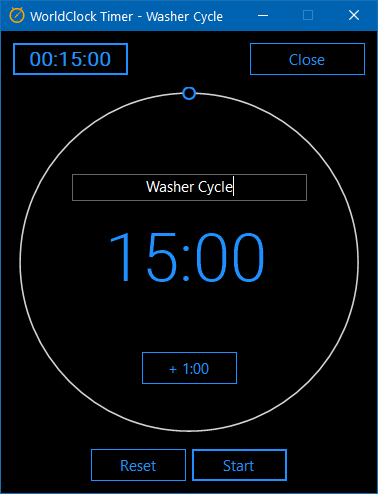
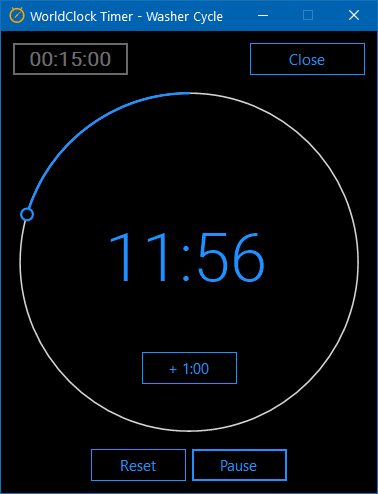
TIMER FEATURES:
- You can create a new timer simply by selecting the "New Timer" menu item from the WorldClock or
WorldClock.Net popup menu
- To setup and run your timer, enter the required time in the time edit box at the top-left
hand corner of the screen and then click the "Start" button; note that the time editor will
automatically adjust any value entered into a valid hh:mm:ss format -- for instance entering
99 seconds will be converted to 01:39 minutes and seconds
- You can optionally include a description which will be displayed in the title bar and
the end-of-timer notification
- Once your timer is running, the "Start" button turns into a "Pause" button allowing you to pause
your countdown
- If you need to add a little time to your timer while it is running, simply click on the
"+ 1:00" button to add a minute to your remaining time
- An alert will sound when your timer expires
- In addition, a notification will be issued in the Windows notification area when your timer expires
- Clicking the "Reset" button will stop the timer and reset it to its initial value, including any
time added with the "+1" button
- You may have an unlimited number of timers running at the same time
- All timers will continue running even if you close your WorldClock/WorldClock.Net program
- Timers have an upper limit of 24 hours (actually 23:59:59)
|
| 15.dec.2020 |
WorldClock.Net Version 1.0.0.0 Released
WorldClock.Net Screen Saver Version 1.0.0.0 Released
See WorldClock.Net description for details.
|
| 14.dec.2020 |
WorldClock Version 7.0.0.0 Release
WorldClock Screen Saver Version 7.0.0.0 Release
Version 7 is a complete overhaul of the program and adds many new features and improvements.
NEW/IMPROVED FEATURES:
- WorldClock has been redesigned to fully support and properly scale on high-DPI (e.g. 4K) displays
- WorldClock now uses the publicly available
Time Zone Database
to determine timezone offsets and local Daylight Savings Time rules; also added an easy-to-use database
update feature
- Extensive overhaul of the desktop wallpaper generation feature to better support multi-monitor systems and
improve the way WorldClock handles wallpaper changes via the Windows wallpaper applet
- In order to achieve a consistent look, you can now set one group of display options for all desktop
wallpaper information panels; if you wish, you can override these settings for each individual panel
- The size of all desktop wallpaper information panels is now adjustable
- Added public holiday support for over 100 countries
- Added seven day weather forecast display
- Added new weather icon sets and options
- World map time panel display positions can now be easily moved using a click-and-drag user interface
- Added a new option to draw the country's flag as a background on world map time panels
- Added a new digital clock panel display option
- Added new options for clockface panels to draw "tails" on hands and to adjust hand thickness
- Taskbar clock customization features have been improved to better support Windows 10 (note that this feature is not available with Windows 11)
- WorldClock can now determine your latitude/longitude from your address via the Mapbox Geocode service
REMOVED FEATURES:
- Day/Night view window (redundant)
- Sidebar panel on desktop wallpaper (redundant)
NEW REQUIREMENTS:
- Windows Vista, 7, 8, 8.1, 10, or 11.
Please note that WorldClock is no longer compatible with Windows XP or earlier.
- Microsoft .NET Framework 4.5. If you're on Windows version 8 or higher, .NET 4.5 is already
installed on your system. If you're using Windows Vista or Windows 7, you can download the .NET 4.5 Framework
installer from the link below:
https://www.microsoft.com/en-us/download/details.aspx?id=30653
- The way that your Preferences are saved has been changed in this release. Your old settings will no longer
apply and you will have to go into the Preferences and re-configure your settings again.
IMPORTANT: This is a major version number release and requires the purchase of a new
license. However, if you purchased a license of WorldClock and/or the WorldClock Screen Saver on or after
January 1st, 2020, you are entitled to a free update. Please email me your proof-of-purchase (a copy of
the original email you received from me when you purchased the license) and I will send you update instructions.
|
|
| Copyright © 2020-2024 Fulvio Castelli |
|


![]()